Lifestyle
Best 5 Free Microsoft Word alternatives for PC in Nigeria
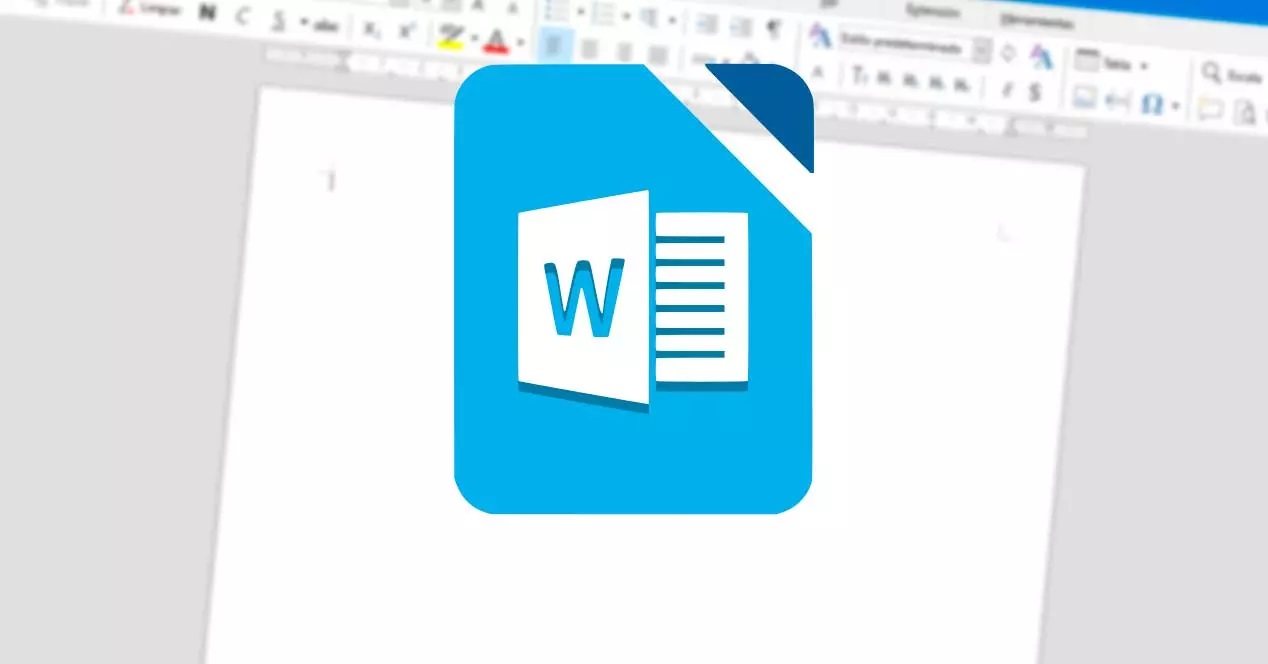
If you are reading this, you are likely to be experiencing issues with using Microsoft Word on your personal computer (PC).
Well, probably you have also tried all the available product keys and even use KMSpico software to no avail, you are not alone.
By the way, you can’t blame Microsoft for clamping down on illegal activation of their software. Every business owner aims to make a profit and not to be pirated.
However, we have good news for you. There are free software to replace Microsoft Word.
Below are the best five (in no particular order):
The Apache OpenOffice
This software is free to download and use. The package comes with six programs to replace most Microsoft Suites programs.
The 6 applications included in the Apache OpenOffice suite are: Writer (word processor), Calc (spreadsheets), Impress (presentations), Draw (diagrams and illustrations) and Base (database manipulation) and Math (mathematical equations).
It is also designed to open PDF files, without the need of add-on. Also, considering it is an open source software, you can expect it to constantly be upgraded with new features.
LibreOffice
This is another open-source alternative for Microsoft Office Suite. It is available for Windows, Linux, and Mac.
It is the best choice for people who are too addicted to Microsoft Word. The interface and functionality are almost alike.
Unlike Apache OpenOffice, this software is capable of opening and editing DOCX file format.
Jarte
The Jarte software is build on the Microsoft WordPad Engine and free. Although there is a paid version for this, you can still enjoy most of its juicy feature without breaking the bank.
Some of the features you are likely to find include: ergonomic tabbed interface, small resource requirements, portability, support for touchscreens, and quick loading time
WPS Office
Nigerians who type documents on their phones are more likely you have used the mobile version of this application.
Another fun of part of using this application is its availability in various languages aside from English including French, German, Spanish, Portugese, Polish and Russian.
Google Docs
This is the most sophisticated on the list. It comes with almost all functionalities you will need to prepare your documents. The cons are that you will need an internet connection and Google account to be able to use it.
